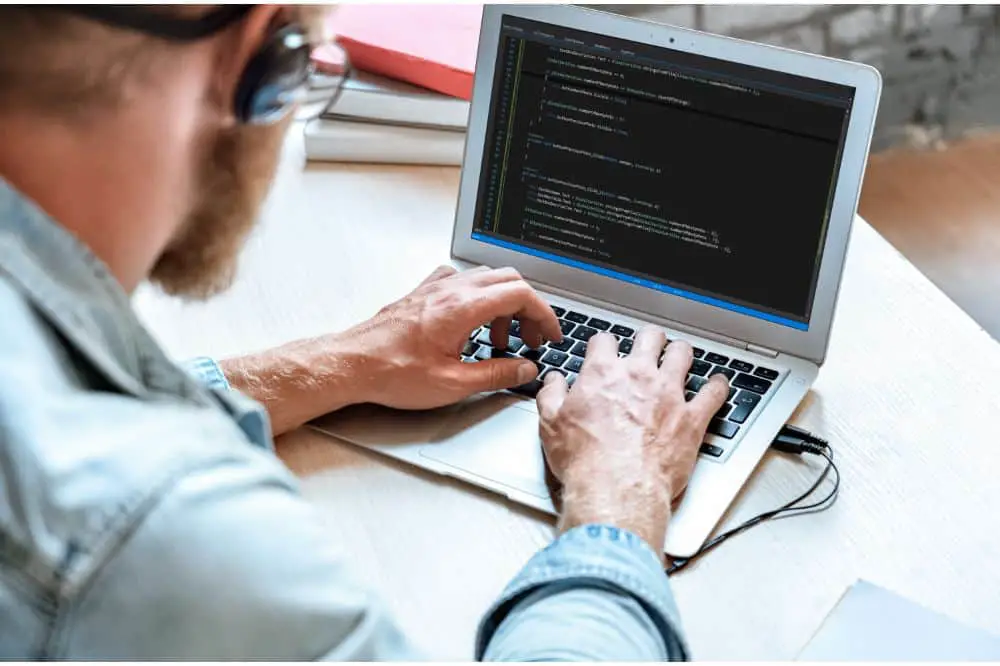HyperText Markup Language (HTML) is one of the essential technologies for building a web page. Although HTML isn’t considered a programming language, it has a vital role in web page creation and has become a web standard.
Many people have heard of HTML but don’t know what it is exactly. Hence, they can’t help but wonder, “What is HTML used for?” We’ll explain what HTML is, how it works, and discuss its most important uses.
What Is HTML?
As mentioned, HTML is short for HyperText Markup Language. The “hypertext” part represents a meta-text that references parts of texts. The “markup language” part of HTML provides instructions for the web browser on what to do with those parts.
Simply put, HTML is the skeleton for most web pages we visit. It consists of numerous elements you can use to manipulate a text and make it appear in a certain way.
How Does HTML Work?
HTML uses a series of tags that inform the browser what it needs to do with the text on a specific web page and where it should pull the resources from. Currently, there are more than 100 HTML tags, but an average website needs only a handful to work correctly.
The three essential tags every web page needs to have are <html>, <head>, and <body>. Every page needs to open and close with <html>, the root of any HTML document which contains all other HTML elements. The <head> tag contains metadata crucial for the functionality but is not visible on the actual page. The <body> tag indicates where the content should appear on the page.
Every HTML page consists of a series of elements, and each element has three main parts: an opening tag, content, and a closing tag. An opening tag shows where an element begins, and it’s wrapped with angle brackets. For example, <p> is an opening tag that marks the beginning of a paragraph.
A closing tag represents the end of an element. It looks just like the opening tag but features a forward slash. So, for example, if you want to mark the end of a paragraph, you should use </p>. Finally, the content represents the final result the viewers see.
All HTML elements can also have attributes, i.e., additional information that describes the elements. These special words control an element’s behavior.
What Is HTML5?
HTML5 is the latest version of HTML. Each HTML version offers more features and functionality to the users. For example, with appropriate tags, HTML5 supports audio and video. Moreover, this version is more mobile phone-oriented and much easier to use than the previous HTML versions. Finally, HTML5 is supported by all browsers.
What Is HTML Used For?
Here’s a list of the top uses of HTML.
Web Page Development
One of the most frequent uses of HTML is web page development. Most pages displayed on the world comprehensive web feature a set of HTML tags.
HTML allows users to publish web pages with text, headings, tables, and photos.
Web Document Creation
HTML dominates web document creation. HTML tags define a web document’s look and where specific elements are located. As mentioned, there are three elements all web pages have (title, head, and body), and these elements are defined with HTML tags. Every section of a web document has specific sets of tags.
Internet Navigation
Many people know HTML is related to web pages but don’t know about other uses of this standard. Internet navigation is one of the most revolutionary and vital uses of HTML. When we say internet navigation, we mean using hypertext.
Hypertext allows users to jump to a different web page by clicking on the text on one page. HTML is the technology behind hyperlinks we see on web pages that lets us navigate between websites on different servers.
Client-Side Storage
With HTML5, the latest HTML version, client-side storage is possible thanks to localStorage and IndexedDB. Before HTML5, users couldn’t save a browser’s data across sessions.
Responsive Images
HTML can be used for setting up responsive images, i.e., images that work on various devices with different screen sizes and resolutions. In addition, you can fully control how a user will render an image by using specific attributes of the img element in HTML.
Data Entry
HTML can be used for building data entry forms. You can set up your preferred design with different tags, indicate input fields, format the text and data, etc. This is possible thanks to the latest HTML5 standard.
The Pros and Cons of HTML
Although HTML is the standard markup language, it’s far from perfect. Here’s a review of the pros and cons of HTML.
The Pros of HTML
- It defines the structure of all web pages.
- It’s widely used and relatively easy to learn.
- It’s fast.
- It can be easily integrated with CSS, JavaScript, and other languages.
- It’s relatively easy to code, even for beginners.
- It allows the storage of large files.
- Every browser supports HTML.
- It’s simple to edit.
- It allows the use of templates, making website design much easier.
The Cons of HTML
- It’s time-consuming. Lengthy codes are necessary even for the simplest web pages.
- It can create only static pages.
- Limited security features.

Why Should You Learn HTML?
Learning HTML can be one of the best decisions, and here’s why.
HTML Can Help You Create Your Website
Learning HTML allows you to create your own unique website without anyone’s assistance. This can be useful for freelance website developers, small business owners, or anyone who wants to create a website without standard templates.
HTML Is an Excellent Base for Learning Other Languages
HTML is the basic markup language. Knowing HTML will help you build a foundation you can later expand by learning other, more complex languages. This allows you to pursue a web developer career, get better jobs, and earn more money.
HTML Is Easy to Learn
HTML can seem overwhelming at first. However, it’s actually relatively easy to learn and understand. Contrary to popular belief, you don’t have to have a computer science degree to master HTML. Basic knowledge of the web will be more than enough in the beginning. But, of course, don’t expect to learn HTML in a day.
You’ll need to invest time and effort if you want to learn the language inside and out.
HTML Is Free
One of the reasons many people choose to learn HTML is because the language is free. No one will ask you to install additional plugins or buy expensive software to use it. So if you decide HTML doesn’t suit you after a while, you won’t feel you’ve wasted your money on it.
HTML Is Supported by Every Browser
HTML is the industry standard, meaning it’s widely supported. Currently, there isn’t a browser that doesn’t support HTML. This means that if a website is written in HTML, it will be visible on every browse.
HTML Makes Collaboration Easier
If you’re a designer, copywriter, or marketer, you’re probably working with someone who takes care of the technical part of your job. By learning the basics of HTML, you can improve communication with your technical team and save time.
In addition, getting familiar with HTML will help you understand what can and can’t be done and what is required to implement a certain idea.
Where Can You Learn HTML?
Whether you want to pursue a career in HTML or expand your existing skills, HTML is a great option. The language is easy to learn, free, and widely used, so why not try to master it? Since online learning has never been so popular, you can find plenty of free and paid HTML courses online.
If you’re interested in learning how to build websites using HTML, this Udemy course is an excellent choice. The course offers over 37 hours of on-demand videos and full lifetime access. It covers the fundamentals of HTML and CSS and discusses web design rules and layout patterns to help you create your unique website. The course is suitable for beginners and those who already have a bit of HTML and CSS knowledge.
Another course worthy of your attention is the Introduction to HTML5 from Coursera. This course explains the theory behind HTML, discusses what happened to HTML 1-4, and deals with basic concepts you should know before the actual coding. The second lesson covers numerous HTML tags and attributes and encourages you to try them out.
You’ll also learn how to validate your web page and post it to the web. The course is a part of the large Web Design for Everybody: Basics of Web Development & Coding Specialization. It offers around 13 hours of material you can cover at your own pace without any pressure. Like the Udemy course, this one is suitable for novices and those who want to expand their existing HTML knowledge.
Speak the HTML Language
As you can see, the answer to the “What is HTML Used for?” isn’t as straightforward. While many associate HTML with web page development, this markup language can have many different purposes. If you’re interested in web page development and website design, learning HTML should be your next step.
Knowing HTML can benefit anyone who wants to create a unique website or acquire an invaluable skill.